CHANGES TO U-PASS – INTRODUCING UMO (you-moh)
BC Transit has launched Umo, a fresh payment system set to transform your bus pass experience.
Starting this May, you’ll need to use the new Umo mobile app, or a reloadable Umo card to show proof of payment on all buses in the Okanagan Regional Transit System. The UBC-O Student Card will no longer operate as your bus pass.
How to Activate Your U-PASS using the Umo App/Card
The SUO Summer U-PASS will be available at paper & supply co. through the UMO App (Apple Store, or Google Playstore), or through physical UMO Cards
- Beginning May 1st, go to paper & supply co. in the UNC Building on the UBC-O Campus
- Must show your UBC-O Student ID to purchase
- Summer U-PASS costs $63 and is active between May 1st and August 31st 2024 (the Summer U-PASS fee is not included in Summer tuition)
- Once the fee is paid, your pass will be activated either on the UMO App or the physical card at paper & supply co.

Reloadable UMO card:
- Pick up a UMO card for free from your students’ union, or a BC Transit Umo vendor
Locations on-campus: paper & supply co. bookstore ( UNC 103)
Note: You can choose either the Umo App or a physical Umo card—you cannot use both.
You’ll need to activate your U-PASS every term with that term’s unique-to-you benefit code.
More information is available at bctransit.com/umo .
UMO Q&A
Q: After May 1st 2024, will I still use my UBC-O Student ID as my U-PASS?
A: No! We are moving towards only using the UMO App and UMO Cards. But you do need to show it to activate your Summer U-PASS.
Q: Is Summer U-PASS included in Summer tuition?
A: No, it has never been a part of your Summer tuition and student fees.
In the summer semester, we allow students to opt-in to the U-PASS program as it is not as widely used in the summer months.
Q: Can I use both the UMO App and a Physical card?
A: No. You have to make the choice between a physical UMO card or using the UMO App. So choose whichever suits your needs better.
Q: Should I register my UMO physical card?
A: Yes, it is highly recommended to register your UMO physical card.
Click on “Create Account” to start, then click on “Register a Card”, then enter the 16-digit number on the back of the UMO card, and follow the rest of the steps.
Q: How do I use my UMO U-PASS?
A: For physical cards, just show the barcode on the back of the card to the reader when boarding the bus.
For the App, open the UMO app, click on the Wallet, and then click on the “Passes” option, show the QR-code to the reader when boarding the bus.